How to create and interpret an SEO report?
Every marketer knows it: at the beginning of every month, reports need to go out the door. This is often not the most popular job, but crucial nonetheless for the future course of your marketing strategy. Measuring is knowing, and it's no different in digital marketing. Making a good report, by the way, is not so evident. In fact, there are many different aspects within a marketing strategy, all of which need to be highlighted: SEO, SEA, social, offline marketing, you name it. In this article, we will highlight one aspect, namely SEO reporting. You will learn what it is and what to keep in mind in order to properly interpret the results.
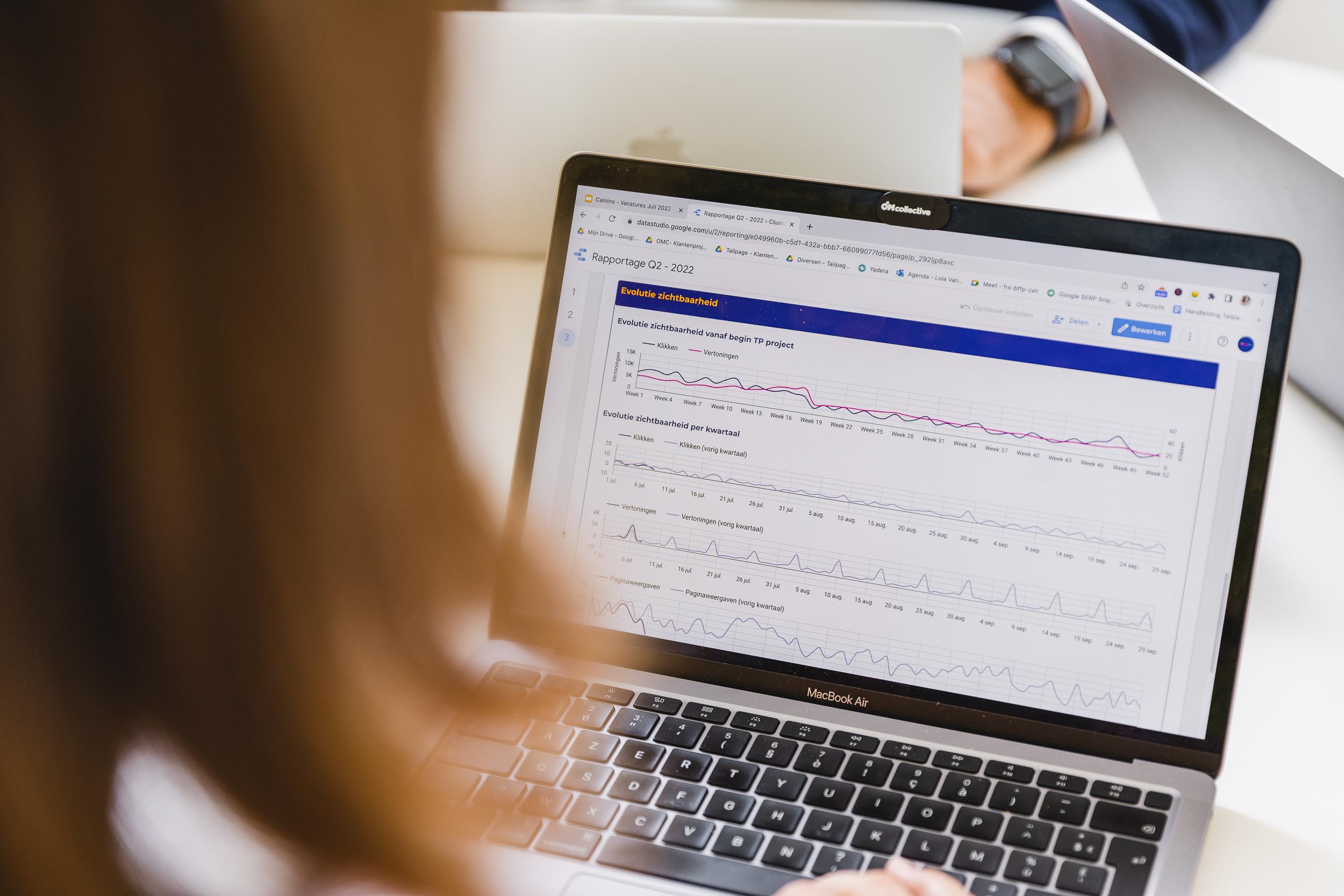
What is an SEO report?
SEO reports give you a look into the organic health of your website and measure your progress. This way, you avoid guesswork and you know exactly how your website is doing. However, a standard SEO performance report does not exist. After all, a report depends on your expectations. Perhaps you want to know how visible you are in the SERPs for certain keywords or exactly how many organic visitors you attract. An SEO report provides a nuanced answer to that.
The difference with a regular online marketing report
When a monthly online marketing report drops in your mailbox, it's usually an overarching report of your website's performance. You'll find metrics from SEO, SEA and socials, among others. Results from advertising are straightforward: you've invested this much money in ads, so many clicks and conversions have come from them that have brought you this much profit. SEO reports, on the other hand, need a bit more interpretation. With the right know-how, you create a clearer picture on "vague" metrics such as time on page, bounce rate and rankings. An understanding of the context and a good deal of common sense is always advisable with an online marketing report. Because a green color does not always mean something positive, just as a red color is not immediately negative.
The key metrics in an SEO report
With an SEO report, you can take it as far as you want. But there are some metrics or KPIs that deserve a little more attention.
Time on page
Time on page is a ranking factor and means so much as the time a visitor spends on a web page. The longer, the better, because that means you are keeping your visitor captivated. Is there a lot of content on your page, but the time on page is still limited? That often is an indication of poor and/or irrelevant content, or other technical errors.
Bounce rate
Bounce rate is the percentage of visitors who leave your page without taking any action. When that percentage is remarkably high, it may indicate a mismatch between the visitor's search intent and the content or specific keywords on the page. Another cause could be possible technical errors.
Average rankings
Rankings for a website or specific page show how well or poorly the site or page is doing. You should take into account:
- The volume per keyword: a keyword can have a high or a low volume. With a high volume, you can be sure that there is a competition with other websites that are betting on that same keyword. As a result, lower visitor numbers are possible, but don't dwell on it. Just because competition is high doesn't mean you shouldn't provide a page on an important keyword. That often happens automatically anyway, since category pages in most cases respond to such high-volume, general-interest keywords by default. But the opposite is also true: pages that respond to keywords with lower volume and more nuanced meaning (= long-tail keywords) may attract a lower number of visitors, but the traffic you get on your site with them is generally of higher quality and will convert more easily.
- Intention per keyword: some keywords respond to a direct sale and therefore have a commercial angle, while other keywords are more informative. Keywords that have little direct conversion value are still worth including in your website. For example, they can generate a flow to pages where conversions do take place, or ensure that these users (who may initially be in another, non-conversion-related phase of the customer journey) return to your site at a later time when they are ready to convert.
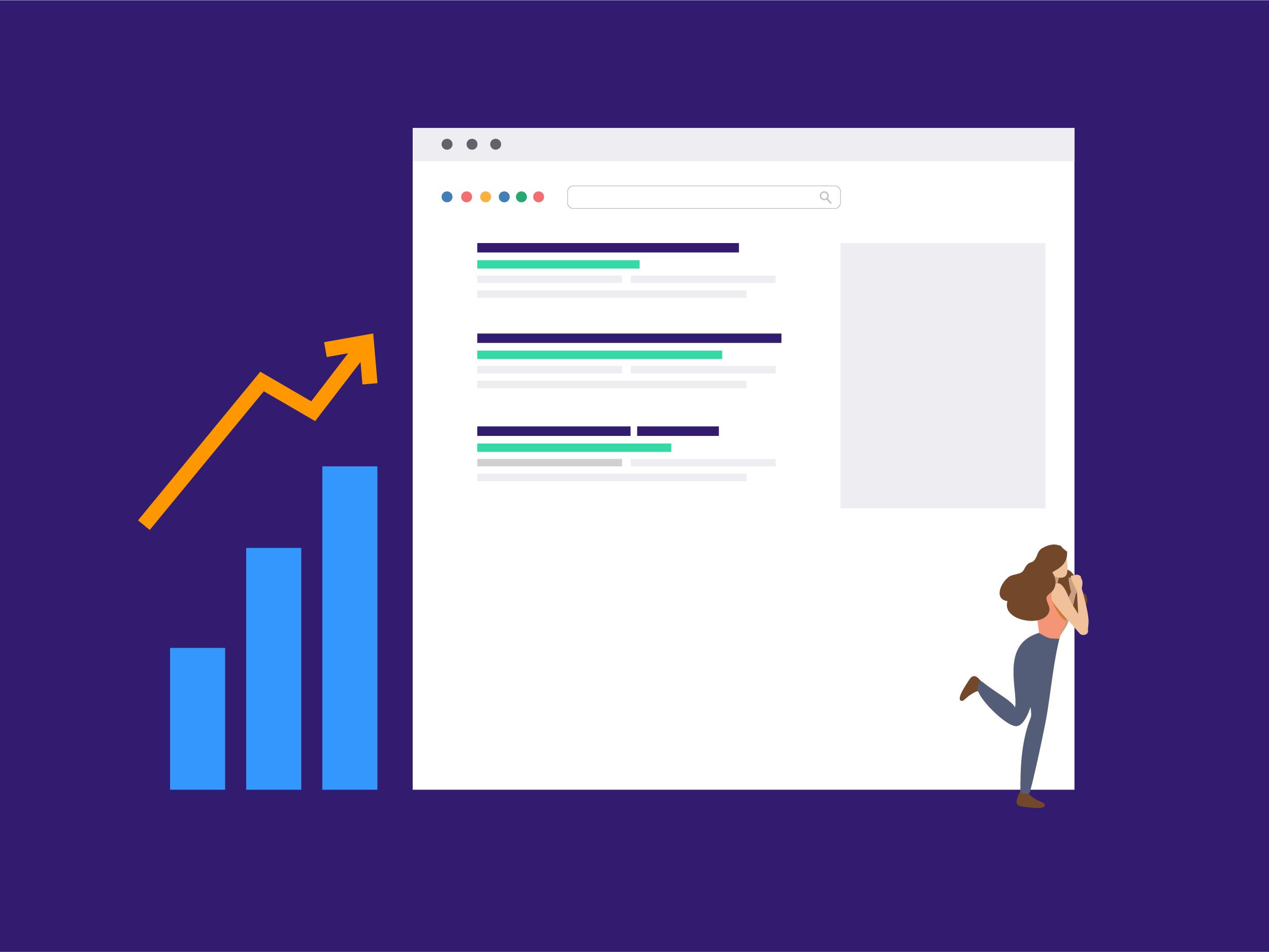
Website traffic
Keeping an eye on your website traffic is always a good idea. But when your traffic suddenly rises or falls significantly, alarm bells often go off. However, such an increase or decrease is not always so black and white. A drop can actually be good for your website. For example, after rewriting content or fine-tuning keywords with less volume you might actually create more commercial value and conversions as you bring in more qualitative visitors, despite the fact that (in absolute numbers) fewer users may end up on your site.
Impressions and clicks in Google Search Console
In general, you obviously want your web pages to be both displayed and clicked on sufficiently in Google. Via Search Console you can examine which pages have the most and the least impressions and clicks. The more clicks, the higher the clickthrough rate. When the clicks fail to materialize and the CTR is low, it is often a good idea to make the meta title and description of low-scoring pages more attractive. This can be done by creating catchy copy, summarizing the content of the page more effectively or by ending your description with an inviting CTA. Adding structured data to this page can also boost CTR: depending on the types of structured data you use, extra information is added to your listing in the SERPs. This can include review stars, preview images/videos, FAQ information ... which gives your listing a more attractive and professional look, but also takes up more space in the SERPs. The chance that someone will click on one of your pages as a result (and in other words improve the CTR) increases that way.
Things to consider when preparing an SEO report
When preparing a report, whether it's a general report or one focused specifically on SEO, there are a number of pitfalls to be aware of.
1. Branded vs generic traffic
It's definitely worth figuring out where the largest share of your traffic is coming from. Through which keywords did visitors arrive on your site? It could be through a generic term, or through a branded search. In the latter case, it is easy to rank high in the search results, since it is your brand after all. For generic search terms however, this is more difficult and a strong SEO strategy is recommended. Those generic keywords are commercially the most interesting to be found on: these terms are used by people who have not yet decided which partner to choose for their desired product/service, while in the case of branded search terms, that choice has often already been made. In Google Search Console you can easily set up a filter that excludes the brand name in your research into the origin of your traffic.
2. Seasonality
With seasonality or seasonal marketing, marketers begin advertising at specific times or in function of a particular event. Because Google searches are massive during these moments, your traffic is likely to increase. The beginning of summer is an ideal time in many industries, as people are at home, have time on their hands and, most importantly, have vacation money to spend. But it also includes back to school, Black Friday, Christmas and New Year. SEO takes advantage of that. Analyze when visitors come to your site for such events and check what products/services (and thus, what keywords) they are searching for at that time. Provide relevant content about this and place it on your website sufficiently in advance. That way, the content will have enough time to index and grow, allowing you to be found at the crucial moment.
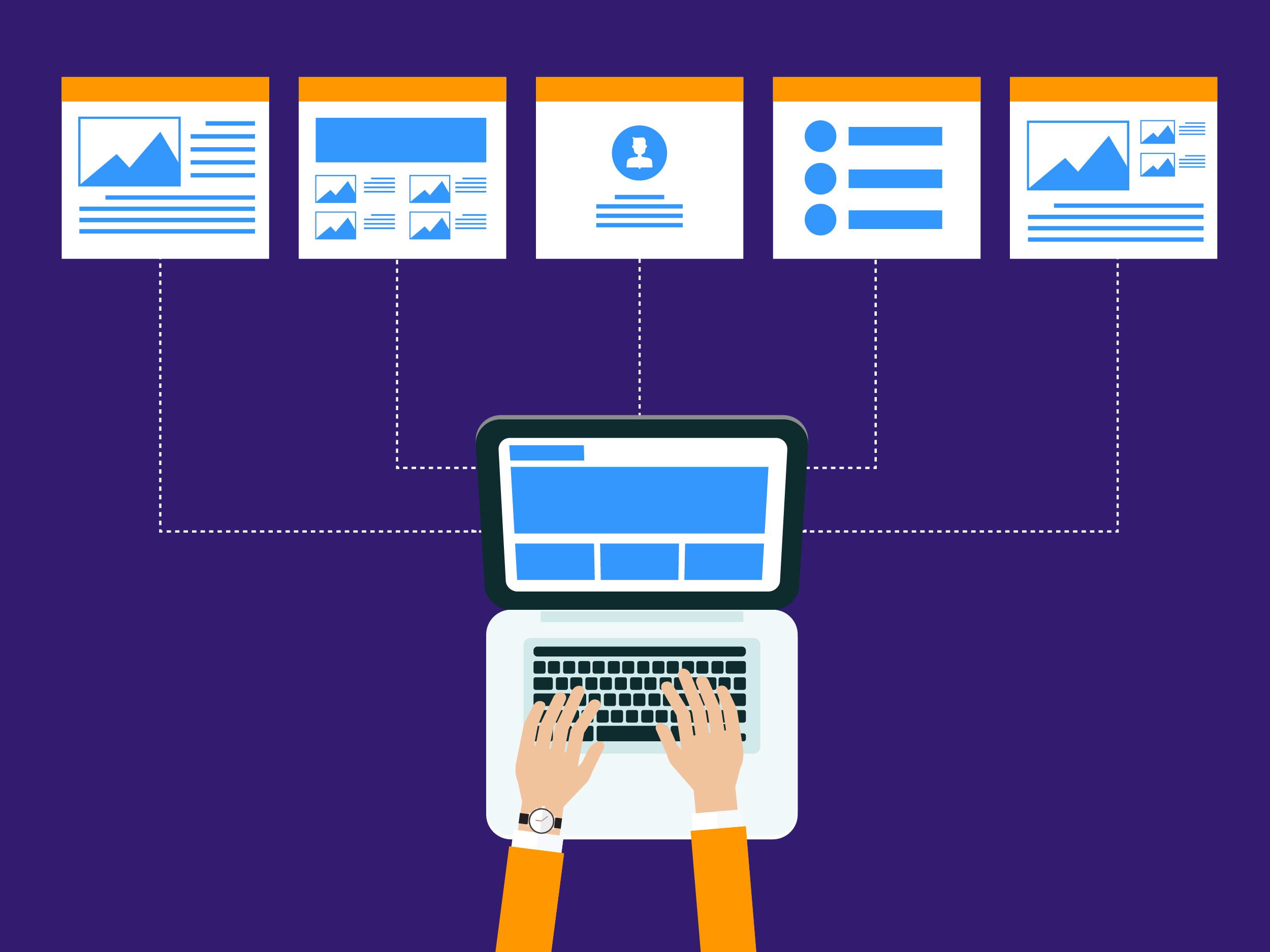
3. Cannibalization
4. External factors
When you analyze an SEO report, you also need to take external factors into account. For example, a recession or crisis usually means that people start saving money, and with some bad luck, your product or service is part of the cutback category. The consequence of this cutback is that people stop searching for your product or service online. The volume of your keywords drops, and a dip in visitor numbers is also noticeable. That doesn't necessarily mean that your business is doing poorly in terms of SEO, but it does mean that external, uncontrollable factors are influencing your results. Shifts in online interest in certain topics and/or search volumes for keywords can easily be tracked in Google Trends or keyword tools.
5. Measure the return on investment of SEO
Those expecting a ready-made answer here, we are sorry to disappoint. There is no set formula to measure the ROI of SEO. On the contrary, the calculation is quite complex and can include several parameters. However, the most important ones are the conversions that have come from organic traffic, as well as the number of clicks and impressions your page has acquired. Additionally, branding also plays a role. Your average rankings are in fact a reflection of your share in the SERPs. These rankings say a lot about whether your site is sufficiently found and visited in other, non-conversion-related phases of the customer journey. If your site scores well in these areas, you can assume that it will be more easily remembered when the visitor is finally ready to convert.

The combination of parameters is precisely what makes it so difficult to measure SEO concretely. Retention of leads and users from other phases of the customer journey is almost impossible to track. For example, how do you measure if someone read one of your blogs six months ago and is converting now as a result? The numbers in an SEO report must therefore be analyzed with the necessary critical eye and in the right context.
What tools help create a thorough SEO report?
Creating an SEO report requires a lot of time, energy, knowledge and concentration. But fortunately, as a marketer, you are not alone. There are plenty of tools to help you analyze your website's SEO results. First of all, there are Google's own tools.

- Google Analytics shows you the statistics of your website and how visitors behave on it. It measures how many users visit your website, where they come from, how much time they spend on the page, how many pages they visit, what route (from page to page) they take and whether they convert at the end. This of course on condition that your Analytics is set up correctly, which takes some work.
- Search Console is the tool of choice to gain insight into your SEO results. It shows you the impressions and clicks your website and web pages receive, as well as their click-through rate. The unique thing about Search Console is that it tells you which keywords your site is being found for. You can then anticipate this with content. A rather technical 'extension' of Search Console - PageSpeed Insights - tells you how fast your site loads, how you're doing in terms of core web vitals and where you can make optimizations in that area.
- The data you collect in Analytics and Search Console is visually represented in Looker Studio. You gather all your data sources in one place and create an automated SEO report. This makes it easy for you and your client to monitor the results of your website.
In addition to Google’s own tools, there are external tools such as SEMrush, Moz, Ahrefs, SE ranking and Screaming Frog that give you similar insights into the health of your SEO.
- SEMrush is a well-known all-round SEO and content marketing tool. It gives you insights into the keywords for which your website appears in the SERPs and which keywords your competitors are creating content about. You can also use it to conduct general keyword research. Furthermore, the tool digs deeper into your backlink profile and gives concrete tips on where you can improve the SEO of your site on a technical level. In addition, you can use SEMrush to (partially) monitor your social channels or get content ideas. A little bit of everything, in other words.
- Moz is an accessible SEO tool that focuses on keywords. Especially small businesses use Moz, because the compact information (compared to SEMrush or Ahrefs) allows them to get started faster. Moz has three main elements: the Keyword Explorer that lets you do keyword research, the Link Explorer that gives you information on all the links and backlinks, website authority and anchor texts, and My Online Presence, which handles the local SEO part.
- Ahrefs, like SEMrush and Moz, focuses on keyword analysis and backlinks. The tool tracks which new keywords you are being found for, which new links have been added to your site and which you have lost. Via an alert, you are informed of all changes in no time.
- SE Ranking analyzes the position of your website and web pages in the SERPs. You enter a number of keywords and the tool shows you the ranking of your pages that are associated with that keyword. Furthermore, it is also possible to analyze the rankings of competitors.
- Screaming Frog is often considered as the best tool for in-depth technical analysis, especially when it comes to larger websites, but it is also the most complex to use correctly and efficiently.
Each tool has its own added value, but frankly, they also overlap to a large extent. The difference lies often in the emphasis it places, and especially in the interface - so choose the one you find easiest to use. As a marketer, it's your job to take full advantage of the tools you use and extract concrete action points from them to make your SEO strategy even stronger. Keep in mind, of course, that many of these external tools are fee-based.
SEO reporting is more complex than it looks at first glance. But with the right knowledge, a few supporting tools and common sense, you can create a well thought-out SEO report. In doing so, you will create insights in a clear way and adjust your strategy where necessary.



